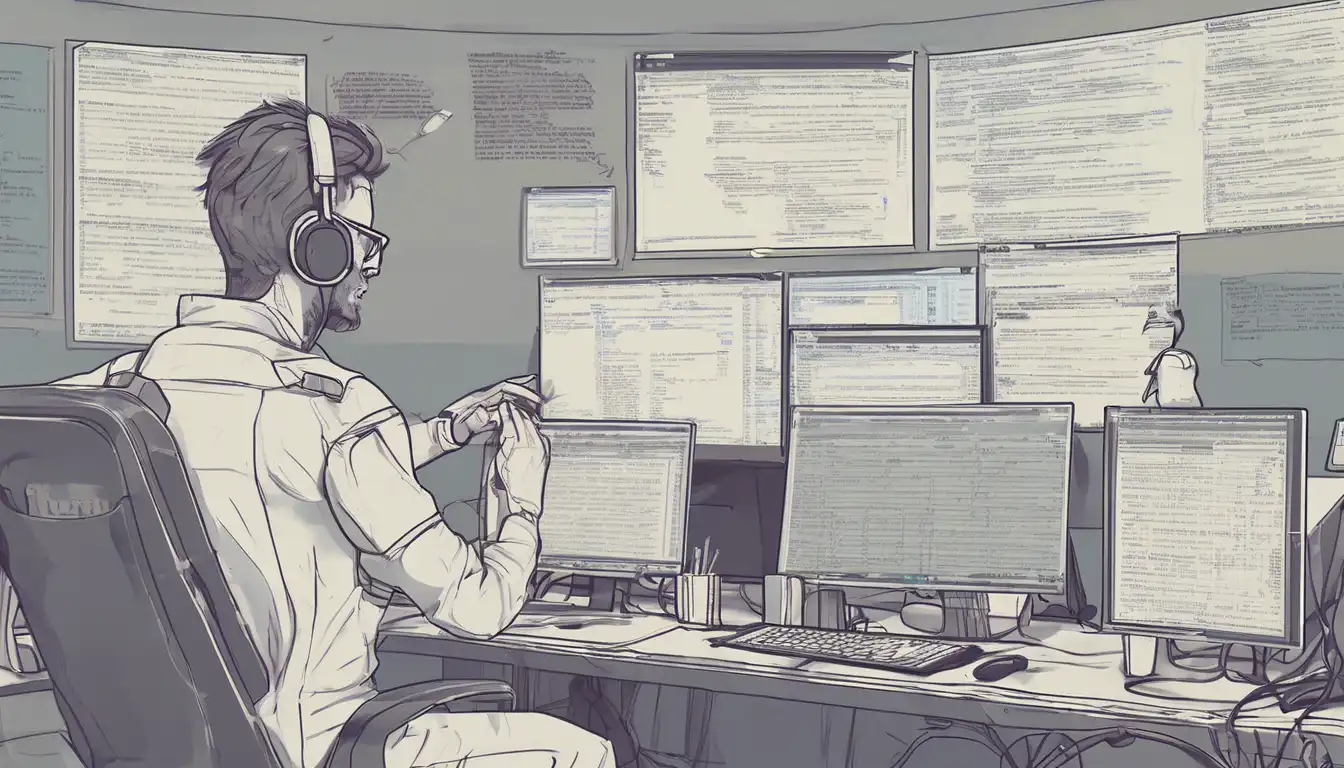Introduction to Professional Code Debugging
Debugging is an essential skill for any programmer, yet many struggle with it. This guide will walk you through the professional techniques to debug your code efficiently, saving you time and frustration.
Understanding the Debugging Process
Before diving into debugging, it's crucial to understand what it entails. Debugging is the process of identifying and removing errors from software or hardware. It involves a systematic approach to problem-solving that can be broken down into several steps.
Step-by-Step Debugging Techniques
Here are some professional techniques to debug your code like a pro:
- Reproduce the Error: Before you can fix a bug, you need to understand it. Reproduce the error consistently to understand its nature.
- Use Debugging Tools: Tools like debuggers, log files, and IDEs can help you track down the source of an error.
- Break Down the Problem: Divide your code into smaller sections to isolate the bug. This makes it easier to identify where things are going wrong.
- Check for Common Mistakes: Often, bugs are the result of common mistakes like syntax errors, off-by-one errors, or incorrect logic.
Advanced Debugging Strategies
For more complex issues, consider these advanced strategies:
- Peer Review: Sometimes, a fresh pair of eyes can spot mistakes you've overlooked.
- Unit Testing: Writing tests for individual components of your code can help catch errors early.
- Version Control: Using version control systems like Git can help you track changes and identify when a bug was introduced.
Debugging Tools and Resources
There are numerous tools available to aid in debugging. Some popular ones include:
- Chrome DevTools: For debugging web applications.
- GDB: A debugger for C and C++ programs.
- Visual Studio Debugger: For debugging applications developed in Visual Studio.
Conclusion
Debugging is a skill that improves with practice. By following these professional techniques and utilizing the right tools, you can become more efficient at identifying and fixing bugs in your code. Remember, the goal is not just to fix the bug but to understand why it occurred in the first place to prevent similar issues in the future.
For more tips on improving your coding skills, check out our programming tips section.